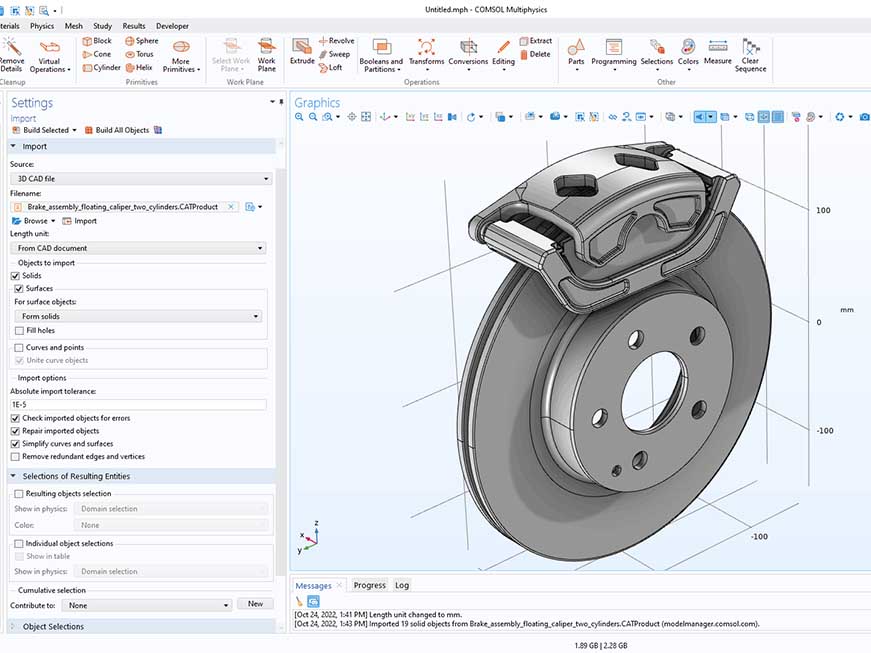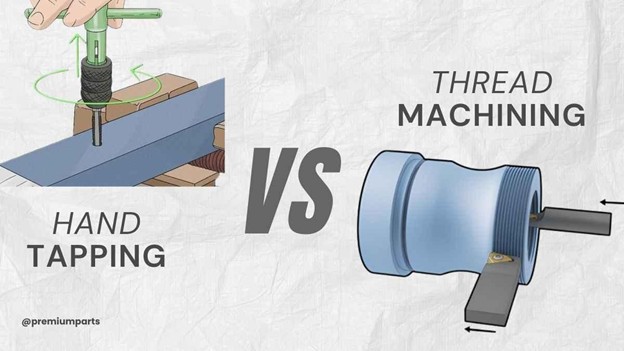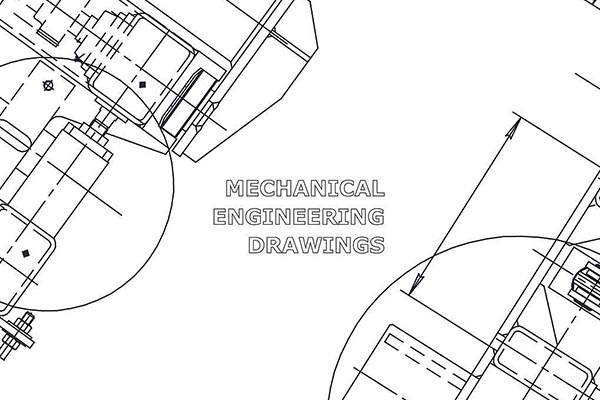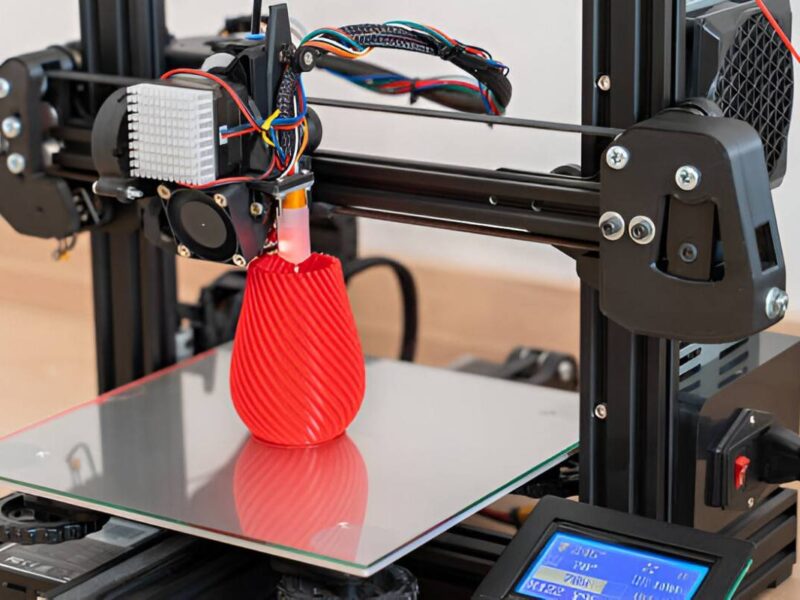So you’ve got a great idea for a part design. Maybe it’s got angles or curves that send a 3-axis machine out of the box. You’ve tried fitting it into that simple setup, but something always feels off. Maybe it’s the part quality. Maybe it’s the way you’re forced to make two, three, even four setups just to get it done. Either way, you’re burning time and money.
If this sounds familiar, you’re not alone. Many People become stuck, especially when the part gets a little too creative.
Now you’re here. You’ve probably heard whispers about 4 axis CNC machining, but haven’t had the time or brain space to decode what it means.
But no more worries, because the algorithm has brought you to the right spot.
In this detailed guide, we’re going to break down what 4-axis CNC machining is, why it matters, and when it’s the perfect partner for your needs. Before that, we are Premium Parts: a team that’s been machining for over 15 years.
We’ve already machined parts for aerospace, automotive, consumer tech, medical prototypes, and whatnot. We’ve watched designers get stuck with complex geometry and then light up when they see what 4-axis can do. Let’s get into it.
What Is 4 Axis CNC Machining?
You probably already get the basics of CNC machining. You upload a digital file, and a machine follows your commands like a super-focused robot. With 3-axis, it moves in three directions: X (side to side), Y (front to back), and Z (up and down). That’s enough for a lot of stuff, especially flat parts.
But what happens when your part isn’t so… flat?
That’s where the 4th-axis CNC machining comes in. It’s called the A-axis, and it adds rotation to the mix.
Imagine holding your part in one hand and spinning it while your other hand holds the cutting tool. That’s basically what the machine does, except it does it way better (and doesn’t get tired).
This rotation allows the cutter to reach different sides of the part without needing to re-clamp or reposition it manually. You save time. You get high precision. And you open the door to parts that were previously too annoying, or too expensive to make.
How the 4th Axis Works
As we all know and abide by the quote: Time is money.
When you’re running 3-axis jobs with multiple setups, you’re:
- Wasting hours re-fixturing parts
- Introducing errors every time you touch the part
- Burning through operator patience and budget
On the other hand, there’s a setup where the machine just rotates the part for you. No extra clamps. No interruptions. It just keeps cutting, shifting angles with smooth, robotic accuracy.
Well, that’s the real power of 4-axis CNC machining.
It doesn’t just let you do cooler stuff; instead, it streamlines the entire process.
What Can You Make with 4-axis CNC machining?
This isn’t just about fancy engineering. 4-axis CNC machining gets real results.
Here’s a quick look at the types of parts and projects it thrives on:
- Rotational parts with side features (like shafts with grooves or holes on multiple sides)
- Helical surfaces (think threads, turbines, and some advanced plastic parts)
- Cut-outs on the side of a block or cylinder
- Precision holes that need perfect alignment
- Symmetrical pieces that need continuous contouring
Let’s say you’re making a drone arm with curved edges and side-mount holes. A 3-axis machine would require two or three setups to drill all the holes. A 4-axis? One shot, one setup. Clean. Simple.
Same deal with impellers, camshafts, and even custom furniture components.
And at Premium Parts, we’ve cranked out all of those, and more.
Is 4 Axis CNC Machining Ideal for Complex Prototypes
If you’re prototyping a part that looks like it belongs on a spaceship, or maybe a high-end espresso machine, a 4-axis can save your bacon.
Prototypes often need weird shapes, offset holes, undercuts, or tight tolerances on multiple surfaces. Doing that with traditional 3-axis methods is not only clunky, it’s risky. You miss a cut, and you’re back to square one.
With 4-axis machining, you get fewer setups, more control, and better consistency.
And consistency is what separates a lousy prototype from a polished, investor-ready sample.
That’s why startups and R&D teams keep coming back to us at Premium Parts. We help them go from simple sketches to reality.
Benefits of 4 Axis CNC Machining
Let’s list out the wins of 4-Axis.
1. More Efficiency
Fewer setups = less machine downtime. That means more parts, less hassle.
2. Better Accuracy
You eliminate the small alignment errors that happen when you move the part manually between setups.
3. Cleaner Finishes
Because the tool can reach more angles in one go, you get smoother surfaces and better detail.
4. Lower Costs Over Time
Even though the machine is more advanced, the reduced setup and rework time pays for itself, especially if you’re making medium-sized runs.
5. Smarter Design Freedom
You stop designing for the machine and start designing for the part. Huge difference.
Is 4 Axis Always Right?
Let’s be real for a second. 4-axis machining sounds awesome, and it is. But that doesn’t mean it’s the best choice for every job.
If you’ve got a flat bracket with simple holes, then stick with 3-axis. It’ll do the job faster and cheaper.
But once your part has more going on, Like angled cuts, multi-face features, complex curves, then 4-axis starts to shine.
At Premium Parts, we always help our customers figure this out early. We’ll look at your file, understand your goals, and help you decide whether 3-axis, 4-axis, or even 5-axis is the best fit.
What Makes 4 Axis Different?
Let’s uncover and look at what’s happening inside a 4-axis CNC machine.
At first glance, it looks just like a 3-axis setup. You’ve got your tool head, your part bed, and the X, Y, and Z movements doing their thing. But here’s the big difference:
The 4-axis machine has a rotary table. That’s your helper.
It spins your part around the A-axis (which is the X-axis rotated). That spin means the cutting tool can now access different sides of your part, all without removing it or stopping the machine.
In easy words, it’s just like rotating a marshmallow over a campfire to get an even roast. Same idea, just with metal and serious accuracy.
Two Types of 4-Axis Setups
Here’s some nice-to-know information:
1. Indexing 4-Axis Machines
These rotate the part to a new angle, then lock it in place while the cutting tool does its thing. It’s still a step up from 3-axis, but it’s not fully parallel. It is great for parts that need features on multiple sides but don’t require constant rotation.
2. Simultaneous 4-Axis Machines
This is the real deal. These machines move all four axes at the same time. The tool cuts while the part rotates, giving you silky-smooth contours and complex geometry with fewer steps.
At Premium Parts, we’ve got both. If you need tight tolerances or just faster production, we’ve got you covered.
4 Axis CNC Machining Costs
Without a doubt, 4-axis machining can cost more than 3-axis, especially if you’re dealing with multiple setups or tight tolerances. But before you freak out over the quote, look at the bigger picture.
4-axis saves you money on:
- Manual labor (less setup, fewer operators)
- Fixturing (no need to build complicated jigs)
- Scrapped parts (higher accuracy means fewer mess-ups)
- Turnaround time (faster and better for your deadlines)
While the per-part price might be higher, the total project cost often comes out lower. Especially if you’re doing prototyping or small batch production.
And at Premium Parts, we always tell you upfront in case 4-axis is worth it for your project. No pressure. Just honesty.
Example: When 4-Axis Saved a Product Launch
Here’s a quick story from the shop floor.
A client came to us with a crazy-looking camera housing. It had chamfered edges, curved grooves, and a bunch of side holes that all needed to align perfectly.
They had tried 3-axis machining through another supplier and ended up with six setups, a handful of misaligned parts, and a launch delay.
We looked at it and decided to run it on a 4-axis. We cut the number of setups down to two. Every part came out dead-on. No wasted parts. No more delays.
They succeeded in their launch. And they came back the next week with a new design. That’s the kind of thing 4-axis builds.
Is 4 Axis Right for You? Use This Quick Checklist To Navigate
Here’s how to tell if it’s time to move up from 3-axis:
- Your part has features on multiple sides
- You need high repeatability for mid-volume runs
- You’re doing prototype testing with complex geometry
- You’ve hit a wall with alignment or tolerances
- You want to cut down on setup time and cost over time
If you checked more than two of those? Time to look at 4-axis.
Tips to Increase 4 Axis CNC Machining Output
If you’re all set with 4-axis machining. Here are a few smart tips that can help you gain more:
1. Simplify your design (where possible)
Just because the machine can do impossible-looking things doesn’t mean you always should. Smart design means faster machining, and that leads to lower cost.
2. Use a service that knows what it’s doing
This is obvious. But trust us, 4-axis is different and requires professional help. You want a shop with experience, not someone reading the manual on the job.
3. Get feedback early
Don’t wait until your part is done to ask for advice. At Premium Parts, we’ll review your CAD files and give you honest tips before you even order.
Why Choose Premium Parts For Custom Manufacturing Service?
We’re not just another machining service. We’ve been helping product teams, engineers, and startups build better parts for over a decade.
Here’s what makes us different:
- We speak human. You won’t get lost in robotic replies.
- We offer honest advice—if 3-axis is better for your part, we’ll tell you.
- We use high-end 4-axis machines and inspect every part like we’re building it for ourselves.
- We work fast. No endless waits or useless timelines.
Our clients come from the U.S., Canada, the U.K., Italy, and beyond. No matter where you are, we’ll help you get your parts made right the first time.
Conclusion
4-axis CNC machining isn’t just for luxury parts or massive corporations. It’s for anyone who wants to get more done, with fewer headaches and better results.
If your part is starting to outgrow your current process—or if you’re just sick of running into limits—this might be your next move.
And if you’re not sure? Hit us up. We’ll help you figure it out. Premium Parts is here for that.
FAQ’s
Q1: What’s the difference between 3-axis and 4-axis machining?
In 3-axis machining, the tool moves along X, Y, and Z axes only—up/down, left/right, and forward/back. With 4-axis, your part also rotates around one axis (usually the X-axis), which means the cutting tool can hit it from different angles without stopping. It’s like adding a twist to the dance.
Q2: Do I need a 4-axis machining for my project?
Not always. If your design is pretty straightforward—flat surfaces, holes all on one side—3-axis might be all you need. But if you’ve got features on multiple sides or tricky curves, 4-axis could save you time, setups, and headaches. We’ll always tell you honestly which option fits best.
Q3: Is 4-axis machining more expensive?
It can cost more per part, but it usually pays off in other ways. You save on time, reduce setup costs, and cut down on mistakes. So, for complex parts or short runs, 4-axis often ends up being the smarter move.
Q4: Can a 4-axis handle tight tolerances?
Yes. The extra rotation allows for better control over alignment, which helps keep tolerances consistent across different faces. It’s especially useful for aerospace, automotive, and medical parts where precision is non-negotiable.
Q5: What file types do you need for 4-axis machining?
We work with all the usual suspects like STEP, IGES, STL, and native CAD formats like SolidWorks. If you’re not sure, just send what you’ve got and we’ll take a look.
Q6: Do I have to prepare my design differently for 4-axis?
Not always, but if you want the most efficient result, a few design tweaks can help. For example, reducing unnecessary overhangs or simplifying transitions can speed things up. If you’re working with Premium Parts, we’ll give you quick tips to get your file 4-axis ready.