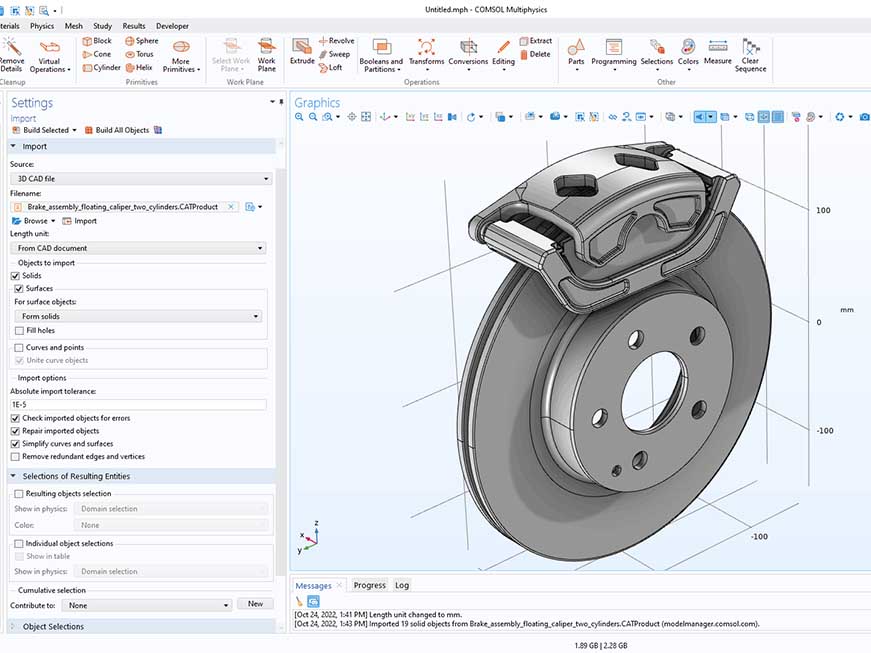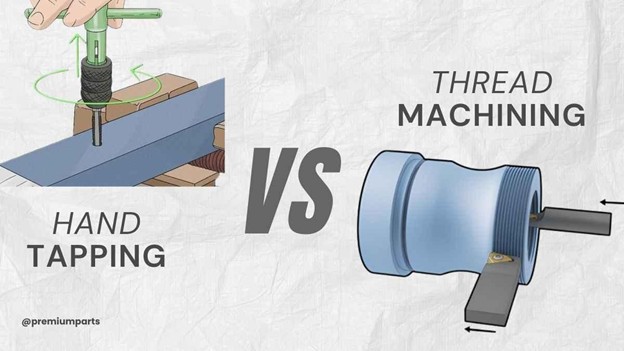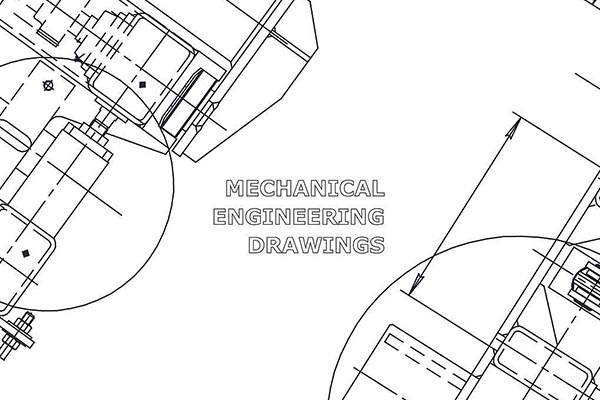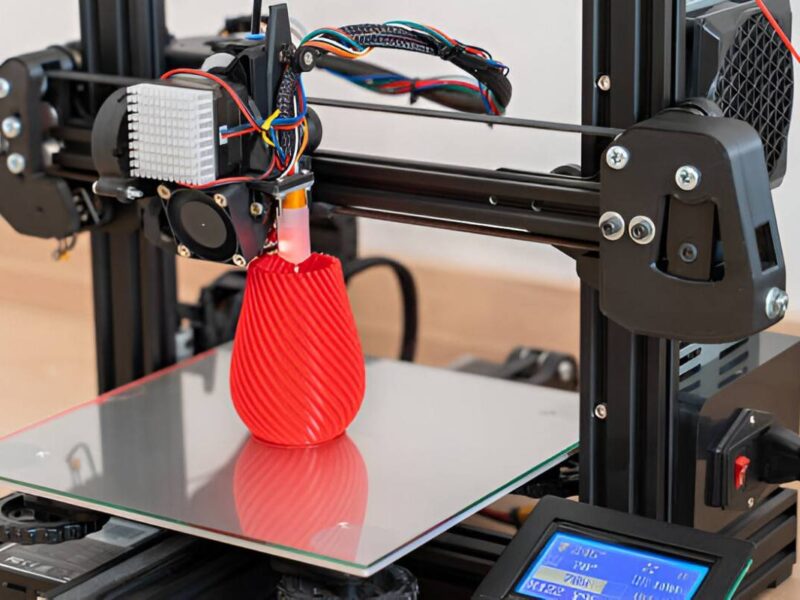Traditionally, manufacturing methods fared poorly on precision and repeatability. Even the most veteran machinists could not consistently hold tolerances, particularly in the case of complex geometries. Manual machining errors, wasted materials, increased product production costs, and delayed production. These challenges were major bottlenecks in industries where micrometer-level accuracy is critical, such as aerospace, automotive, medical device manufacturing, etc. However, as demand for higher precision and faster production grew, manufacturers required a solution that would both achieve consistency and unequaled efficiency.
CNC machining changed the industry from that moment. It automates machining processes so they can be exactly programmed, which eliminates manual interventions, increases accuracy, and makes the process of production process quicker. G and M codes are the structured sets of instructions that drive the machines to move to their exact places and perform their operations with enormous precision. Professionals who desire to improve manufacturing processes to meet competitive production standards must know these codes. A practical and authoritative guide to G and M codes, this article provides the manufacturing professionals, machine operators, and decision-makers with much of the knowledge they need to sort out problems and improve the efficiency, accuracy, and automation of CNC machining.
Evolution of CNC Programming
 5-Axis CNC
5-Axis CNC
Image Description: A 5-axis CNC milling machine in operation, showing the tool moving along multiple axes. The NC code guides precise and complex machining tasks.
John T. Parsons, an American engineer and entrepreneur, pioneered numerical control (NC) systems in the late 1940s and early 1950s, and historians see the foundation of CNC programming. At first, the machine control process was simply through punched cards and analog controllers. Over the decades, advancements in digital computing made the need for standardized programming languages that could interface directly with machine hardware.
G Codes and the Genesis of CNC
G codes turned out to be the language used to dictate the motion commands and tool paths. The purpose of these codes is to make complex movements of machines into short, scalable instructions that the machine can interpret in practice. CNC programming has a major role today in the context of manufacturing as it determines machining accuracy, speed of production, and efficiency. The code on each line is nearly precise and directs each movement of the tools to certify the quality, minimize waste, and maximize the production time of the parts within parameters.
M Codes and Auxiliary Functions
Developers created M codes (miscellaneous codes) for managing auxiliary functions in parallel to G codes to control the spindle, coolant, tool change, and others. G and M codes combined form the backbone of CNC programming. These make certain machines operate uniformly and efficiently during all stages.
G Codes: Dictates The Language of Motion
 CNC Lathe G Code
CNC Lathe G Code
Image Description: A CNC lathe machine with G-code displayed.
From the motion point of view and the operations the machine needs to execute, the core of CNC programming is G-codes. Each G code has its function, including line interpolation, circular interpolation, etc.
Classification of G Codes
The G codes are classified based on their function in CNC machining. Here are a few common types of G codes and how they govern machine operation:
Motion Commands
In these codes, the machine moves the tool along the predefined paths. Examples include:
- G00: Rapid positioning: This code does not care for the machining process but moves the tool quickly from one point to another.
- G01: Linear interpolation: It is a straight-line machine with a defined feed rate that is appropriate for cutting a machine.
- G02 and G03: Circular interpolation (clockwise and counterclockwise, respectively). These codes help the machine to follow a curved path.
Coordinate System and Plane Selection
G codes establish the machining reference systems that specify the location of machining operations.
- G54-G59: Work coordinate system selection. They allow the use of several work offsets for complex parts.
- G17, G18, G19: Plane selection. These define the plane (XY, ZX, or YZ) in which the machine will operate cyclically or in other operations.
Tool and Cutter Compensation
The G codes account for the tool’s physical size to change the programmed path.
- G40: Cancel cutter compensation.
- G41-G42: Activate cutter compensation to the left or right. So, the tool’s diameter is taken into account in the final machining path.
Miscellaneous Functions
In addition, G codes control the functioning of setting units and program modal behaviors.
- G20 for inches, G21 for millimeters
- G90 for absolute positioning, G91 for incremental positioning
Practical Application of G Codes
A common milling operation will include several G codes together in a single program. Let’s take a look at an example of G-code:
| G21: Set units to millimeters G90: Use absolute positioning G00 X0 Y0 ; Rapid move to the origin G54 ; Select work coordinate system 1 G00 X10 Y10: Rapid move to the starting point of the cut G01 Z-5 F150: Linear interpolation to begin cutting at a feed rate of 150 mm/min G02 X20 Y20 I5 J0; Circular interpolation: move clockwise with specified arc center offsets G01 X30 Y10: Linear move to finish the contour G00 Z50: Retract tool after machining |
The system executes instructions in order, one after another, so the tool moves down exactly along the path. Operators compress multiple codes to transform the digitally designed into tangible parts.
Advanced G Code Techniques
Modern CNC programming utilizes advanced G-code techniques that are beyond the tool paths. These techniques include:
- Subprograms and Macros: A complex part needs repetitive operations. Programmable subroutines (e.g., M98 for subprogram calls) reduce the redundancy and make things easier in code management. Parameterized operations via macros allow dynamic changes to take place depending on tool wear, material properties, etc.
- Multi-Axis Coordination: In 5-axis machining, design engineers communicate the simultaneous movement of multiple axes with G codes. These advanced operations require high-quality calibration and synchronization. In addition to its position, operators program the tool’s orientation, which is crucial for certain geometries such as turbine blades or aerospace components.
- Dynamic Feed Rate Adjustments: The advanced G code program integrates variable feed rates to optimize machining time and maintain surface finish quality. The system uses the part geometry to adjust feed per tooth calculations in real time to optimum cutting conditions.
By mastering these sophisticated techniques, manufacturers can take full advantage of optimizing machining cycles. Besides, it helps minimize tool wear and achieve consistent part quality.
Managing Machine Functions (M Code Demystified)
When it comes to G codes, these only specify the cutting paths and tool motion. At the same time, M codes are in charge of the auxiliary machining functions. For example, you handle M codes when you want to activate the spindle, run coolant systems, etc.
Core Functions of M Codes
With M codes, CNC machines streamline the workflow as they handle non-motion tasks. Some common M codes include:
M00 and M01:
- Program Stop (M00): The code stops the machine’s operation until the operator intervenes.
- Pauses operation (M01): It pauses operation if the stop function is activated.
M03, M04, and M05:
- M03 (Spindle On – Clockwise): Activates the spindle rotation in a clockwise direction.
- M04 (Spindle On – Counterclockwise): Activates the spindle rotation in a counterclockwise direction.
- M05 (Spindle Stop): It stops the spindle and allows a safe machining transition to the next step.
M06:
- Tool Change Command: Initiates an automatic tool change. This code dictates what machining tool to load for each machining operation. It prevents long turnovers, and there’s very little possibility of an error.
M08 and M09:
- Coolant On (M08): The operators have activated the coolant system, a function essential to cooling cutting temperatures and extending tool life.
- Coolant Off (M09): The operator turns off the coolant system and indicates the stop of operations in which temperature control is required.
How M-Codes are Integrated with G-Codes?
 Machine Control Display
Machine Control Display
Image Description: A CNC machine LCD screen showing the control interface. G-code and M-code are integrated on the display, guiding precise machining operations and auxiliary functions.
G codes and M codes work hand in hand to create an entire machining program. For instance, in milling work, a programmer can include G-codes that start the work environment setup and M-codes that activate needed auxiliary functions in a program. For example:
| G21: Set units to millimeters G90: Use absolute positioning M03 S1200: Start the spindle at 1200 RPM clockwise M08 ; Activate coolant G00 X10 Y10: Rapid move to start point G01 Z-5 F150 ; Begin cutting operation … M09: Deactivate coolant after machining M05: Stop the spindle |
The above program integrates M codes to guarantee that operators activate and deactivate auxiliary systems. It depicts the spindle and coolant at specific points to affect part quality and help machine longevity.
Improving Efficiency with M Codes
Manufacturers use the M code mostly to automate scheduling to make the production cycles shorter and speed up alongside. Some advanced applications include:
- Conditional Execution:
In some CNC controllers, optional M codes allow conditional execution of functions that only activate if certain conditions are met. Such capability is handy in an automated production line where sensors and feedback systems interact with the machine controller.
- Safety Protocols
Machine safety requires the use of M codes. Emergency stop codes and interlock commands make sure that a machine stops when something goes awry without injury to the machine operators. Operators configure these codes to comply with both safety standards and regulatory instructions.
- Process Optimization:
Manufacturers synchronize M codes with process parameters to optimize cycle times. For example, when coolant activation may be delayed until a critical cutting speed is reached to reduce coolant consumption and minimize thermal shock to the workpiece.
Integrating CNC Programming with Modern Manufacturing Workflows
The seamless coordination of CNC programming with a more generalized workflow is compulsory. In this integration, computer-aided design (CAD)/Manufacturing (CAM) and the CNC controller itself are all included.
From CAD to CNC: The Role of CAM Software
The part blueprints are referred to as CAD design models. CAM software takes such virtual concepts modeled digitally and turns them into toolpaths (generated G code and M code sequences). It automates the programming so the errors are reduced as far as possible. Besides, it cuts the time between design and production.
Automated Toolpath Generation
Part geometries, material characteristics, and cam software are used to analyze and optimize toolpaths. Because the code is designed to be responsive to cutter compensation, feed rates, and tools engaged in detail in the final cutting process, moves to design tolerances.
Simulation and Verification
Modern CAM systems include sensors and feedback loops. These are designed to continuously measure the tool conditions, vibration, and temperature. Adaptive management allows the CNC programs to change feed rates, cutting temperatures, and depths as real-time data is available.
Predictive Maintenance
Manufacturers can see the equipment wear and adjust their maintenance schedule. Therefore, they know when to de-pile the equipment before it fails. Operators can see how production trends are and can replace worn tools before the quality of the part is compromised.
Quality Assurance
Adaptive control systems change machining parameters using sensor data during their use in production. Thus, it provides quality even under varying conditions.
Future Of CNC Programming, IoT & Machine Learning
Integrating CNC programming with IoT for real-time data and machine learning for optimization enables smarter, self-improving manufacturing. Nevertheless, these will enable the machining to be done even more rapidly and efficiently without manual intervention.
IoT Integration
In modern CNC machining, engineers incorporate IoT sensors that continuously monitor the ongoing operation. These are designed to analyze and send the status to the central monitoring system. The manufacturer can use such information to evaluate machine performance, find the bottlenecks, and schedule production maintenance for effective outcomes.
Machine Learning Algorithms
The milling data is analyzed using machine learning algorithms, and the optimal cutting parameters are suggested, along with identifying the anomalies. These algorithms adjust G and M codes to continuously improve part quality in future operations.
Conclusion
Like peering through the keyhole of CNC programming, knowing G and M codes is akin to achieving precision and efficiency in the end product. These codes serve as a medium between digital design and physical production to optimize machining operations. Simply put, these are the fundamentals of CNC programming, advanced techniques, and best practices. Further, IoT and machine learning are thriving in manufacturing for the future of its dynamics.
Investment in training and new technology coincides with greater productivity, minimizing downtime, and improving the quality of products. CNC programming enthusiasts are building solid business models for the future.
Frequently Asked Questions
Q1. What is the difference between G codes and M codes when using CNC programming?
Tool movement and positioning are done by G codes, and M codes control auxiliary functions such as spindle speed, coolant activation, and tool change during machining.
Q2. What are the best ways to write an efficient CNC program?
Programs can be written to optimize tool paths and the shortest cutting routes with the smoothest path to save time and reduce tool wear, which can be accomplished by planning the shortest and smoothest cutting routes. With the proper cutter compensation for the size and wear of the tool, the cuts are precise. Make the process rapid movements as little as possible and extend machine life. Simulate the program before you run it to discover errors and avoid wastage of material. They are used to increase precision, cut costs, and make the machining process more efficient.
Q3. What is the scope of CNC machining programming?
CNC is used in making prototypes and batch production, and its small scale is used in making small batches as well as custom production with high precision and efficiency.
Q4. What is the role of machine learning in CNC programming?
Machine learning applies the analysis of machining data to improve the cutting parameters. Besides, it predicts how tools wear down and improve efficiency, saving downtime and improving the part surface.